Introduction
The R36S has been making waves in the budget retro handheld market, promising high-end emulation at a wallet-friendly price of around $50. But does it deliver? In this comprehensive review, we’ll put the R36S through its paces, examining its design, performance, and value proposition. Whether you’re a seasoned retro gamer or just dipping your toes into the world of handheld emulation, this review will help you decide if the R36S is the right choice for your gaming needs.
Key Takeaways
- Value for Money: Priced at ~$50, offering features often found in pricier devices.
- Emulation Capability: Handles systems from 8-bit to some Dreamcast and N64 games.
- Display: 3.5-inch IPS screen with 640×480 resolution, providing vibrant visuals.
- Controls: Dual analog sticks, a rarity in this price range.
- Build Quality: Decent overall, with some compromises in button feel.
- Battery: 4-6 hours of play, with a user-replaceable 3500mAh battery.
- Software: Runs on user-friendly Ark OS with customization options.
- Expandability: MicroSD support and firmware update capability.
- Legal Note: Device is legal, but ROM usage has legal considerations.
- Limitations: Struggles with demanding PSP/N64 titles; external Wi-Fi dongle required.
In the following sections, we’ll dive deep into each aspect of the R36S, helping you make an informed decision about this budget retro gaming device.
Listen to Our R36S Review Podcast
Feeling tired of reading? Sit back, relax, and dive into our in-depth audio review of the R36S retro handheld. In this episode, we explore everything from design to performance, and help you decide if this budget-friendly device is the right fit for your gaming needs.
Audio Player Help
Play/Pause: Click the play button to start the podcast. Click again to pause.
Seek Bar: Drag the slider to navigate to a different part of the podcast.
Volume Control: Adjust the volume using the slider or mute/unmute using the speaker icon.
Playback Speed: Select your preferred playback speed from the dropdown menu.
Download: Click the download button to download the podcast episode.
Help: Click the help button anytime to view this guide.
Design and Build Quality
After spending several weeks with the R36S handheld console, we’ve gotten a good feel for its design and build quality. Like many budget devices, it has its strengths and weaknesses, and we’ll break those down for you here.
First Impressions and Design
The R36S looks sleek out of the box, with a design that’s clearly inspired by more premium handhelds. It’s compact and feels reasonably comfortable to hold, though those with larger hands might find it a bit cramped during longer play sessions. The device comes in various colors, which is a nice touch for personalization.
Display
The 3.5-inch IPS screen with a 640×480 resolution is one of the R36S’s strong points. Colors are vibrant, and the viewing angles are good. It’s not top-tier, but for the price, it’s more than serviceable. We found it worked well for most retro games, though some PSP titles can look a bit cramped on the smaller screen.
Controls
The control layout is comprehensive:
- ABXY buttons
- D-pad
- Dual analog sticks
- Start, Select, and Function buttons
- L1/R1 and L2/R2 shoulder buttons
The inclusion of dual analog sticks at this price point is commendable and opens up possibilities for 3D games and certain emulators.
Button Feel and Performance
Here’s where things get a bit dicey:
- The ABXY buttons have an indented pattern that looks cool but can feel uncomfortable during extended play.
- Both the ABXY buttons and D-pad are stiff out of the box. They do loosen up somewhat with use, but they never quite reach the responsiveness of higher-end devices.
- We noticed occasional phantom inputs when pressing buttons hard, which can be frustrating in precision platformers or fighting games.
- The analog sticks fare better, offering smooth movement, though they’re not quite as precise as those on premium handhelds.
- The shoulder buttons are clicky and functional, but the lack of analog triggers limits their usefulness in some games.
These button issues, while not deal-breakers, do impact the overall gaming experience on the R36S. They’re most noticeable in games that require precise or rapid inputs, potentially making some genres (like fighting games or challenging platformers) more difficult to play optimally. For casual gaming or in less input-intensive genres, these issues may be less impactful. It’s important to consider your gaming preferences and the types of games you plan to play most when evaluating whether these button quirks will significantly affect your enjoyment of the device.
Build Quality
For a budget device, the R36S feels reasonably solid. However, there are some signs of cost-cutting:
- The plastic body, while durable enough for everyday use, doesn’t feel premium.
- We noticed some creaking in the casing when applying pressure during intense gaming sessions.
- The buttons and D-pad, as mentioned, feel a bit cheap compared to higher-end devices.
Additional Features
Some noteworthy extras:
- Two USB-C ports for charging and data transfer
- A standard 3.5mm headphone jack
- Dual MicroSD card slots for expandable storage
- Volume controls are easily accessible
Final Thoughts on Build and Quality The R36S is a mixed bag when it comes to design and build quality. It offers a lot of features for its price point, particularly the decent screen and dual analog sticks. However, the subpar button quality and some build issues remind you that this is indeed a budget device. For casual retro gaming, the R36S is serviceable. However, hardcore retro enthusiasts or those who prioritize build quality might find themselves frustrated with some aspects of the device. It’s a good entry point into retro handhelds, but temper your expectations – you’re getting what you pay for here.
Is the R36S legal?
The R36S device and its emulators are legal, and the game ROMs exist in a grey area. Downloading ROMs for games you don’t own is generally considered copyright infringement. Even making personal backups of games you own isn’t universally accepted as legal. Pre-installed games on the R36S might not be properly licensed. To stay on the right side of the law:
- Only use ROMs of games you physically own.
- Avoid distributing ROMs or sharing them online.
- Support game developers by purchasing games when possible, especially retro re-releases.
Remember, laws vary by country, so research your local regulations if you’re unsure. While using the R36S itself is fine, be cautious about how you obtain and use game files to ensure you’re respecting copyright laws.
Technical Specifications and Features
The R36S offers a range of technical specifications and features that set it apart in the budget retro handheld market. For a comprehensive breakdown, check out our detailed article on R36S Technical Data and Specifications.
Core Hardware
- Processor: ARM-based RK3326 CPU
- GPU: Mali-G31 graphics processor
- RAM: 1GB DDR3L
These core components work together to provide the processing power necessary for emulating a wide range of retro systems.
Battery Life
The 3500mAh removable battery is a definite plus. We averaged about 5-6 hours of playtime, which is decent but not exceptional. More demanding games like PSP titles will drain the battery faster.
Operating System
The R36S runs on Ark OS, a custom system made for retro gaming handhelds. It’s:
- Easy to use
- Regularly updated by the community
- Able to run many different game systems
For more on how Ark OS works and feels to use, check our “Gaming Performance and User Interface” section.
Emulation Capabilities
The R36S supports emulators for numerous retro systems. While we’ll dive into specific performance in later sections, it’s worth noting that the R36S is capable of emulating systems ranging from 8-bit consoles up to some early 2000s systems.
Connectivity
Supports Wi-Fi connectivity with an external dongle (sold separately)
- Enables online functionality and easy file transfers
- Useful for updating system software and downloading new emulators
To enable Wi-Fi, you’ll need to buy two extra pieces:
- A Wi-Fi dongle (like the TP-Link TL-WN725N, about $10-$15)
- A USB-C to USB 3 adapter (about $10)
This setup (total cost around $20-$25) lets you update your system, download new games, and use online features in some games.
Cool Extra Features
- Save States: You can save your progress at any point in most games.
- Visual Enhancements: Some games can be made to look like they’re on an old TV screen.
- Custom Settings: You can adjust how games run to make them play better.
Power Management
- Clock Speed Control: Users can adjust CPU clock speeds to balance performance and battery life
- Power Saving Modes: The OS includes power-saving features to extend playtime
Expandability
- Firmware Updates: The R36S supports firmware updates, potentially improving performance and adding new features over time
- Custom Firmware Support: For advanced users, the R36S is compatible with custom firmware options, opening up additional possibilities for customization and performance tweaks
These technical specifications and features form the foundation of the R36S’s capabilities as a retro gaming device. In the following sections, we’ll explore how these specs translate into real-world performance across various emulated systems
Gaming Performance and User Interface
The R36S combines capable emulation with a user-friendly interface, powered by Ark OS. Let’s explore how this system performs in real-world usage and navigate its software ecosystem.
User Interface
The R36S runs on Ark OS, a custom operating system designed specifically for retro gaming handhelds:
- Home Screen: Ark OS provides a clean, intuitive layout, typically displaying emulated systems as easily recognizable icons.
- Navigation: The interface is simple to use, offering quick access to games, settings, and system functions.
- Customization: Ark OS allows users to personalize the interface with various themes and layouts.
- Settings Menu: Comprehensive yet straightforward, enabling users to adjust system settings, display options, and performance parameters.
Game Management
Before diving into game management, it’s worth noting that we have a comprehensive guide on flashing and installing Ark OS on the R36S. Check it out for some detailed instructions. Managing your game library on the R36S is pretty straightforward:
- ROM Organization: Games are neatly categorized by system, making it easy to find and launch titles.
- Favorites: Users can mark games as favorites for quick access.
- Recent Games: Ark OS keeps track of recently played games for convenience.
- Search Function: Helpful for large libraries, allowing users to quickly find specific titles.
Emulation Performance
The R36S’s performance varies depending on the emulated system. For a detailed list of compatible systems, check our R36S Supported Emulators page. Here’s an overview of performance for key systems:
| System | Performance | Notes |
|---|---|---|
| 8-bit (NES, Game Boy) | Excellent | Full speed, no noticeable issues. Expect a seamless gaming experience. |
| 16-bit (SNES, Genesis) | Excellent | Consistent full-speed emulation across all games. Plays just like the original hardware. |
| Game Boy Advance | Excellent | Smooth performance, even with enhanced features like screen filters enabled. |
| PlayStation 1 | Good | Most games run at full speed. Occasional slowdowns in graphically intensive titles or during complex scenes. |
| Nintendo 64 | Mixed | Performance varies widely. Simpler games run well, but more complex titles may have significant framerate drops or graphical glitches. Some games may be unplayable. |
| Dreamcast | Mixed | Many games are playable, but expect inconsistent performance. Some titles run smoothly, while others may have frequent slowdowns or audio issues. |
| PSP | Limited | Most 3D games are unplayable due to low framerates. Some 2D games and simpler 3D titles may run acceptably, but with noticeable performance issues. |
| Neo Geo | Good | Most games run smoothly with occasional minor slowdowns in more demanding titles. |
| Sega CD | Good | Generally smooth performance across most titles, with rare instances of slowdown during FMV sequences. |
| PC Engine/TurboGrafx-16 | Excellent | Flawless emulation for the vast majority of games, indistinguishable from original hardware. |
Performance Ratings Explained:
- Excellent: Full-speed emulation with no noticeable issues. Gameplay experience is virtually identical to original hardware.
- Good: Most games run at full speed with only occasional minor issues. The vast majority of titles are fully playable.
- Mixed: Performance varies significantly between games. Some titles run well, while others may have noticeable issues or be unplayable.
- Limited: Significant performance issues with most games. Only a small selection of titles may be playable, often with compromises.
Note: Performance can often be improved through emulator optimizations and settings adjustments.
Battery Life and Power Management
Battery life can make or break a device. The R36S steps up to the plate with a 3500mAh removable battery, striking a balance between compact design and enduring playtime. But how does it perform in real-world conditions? Let’s dive in. During our testing, we found the R36S typically offers between 4-6 hours of continuous gameplay. This range, of course, fluctuates based on various factors like: Screen brightness, Volume level, Game intensity (3D games tend to drain the battery faster) and Use of Wi-Fi (when using an external dongle)
When it comes to charging, the R36S doesn’t keep you waiting long. It takes about 2-3 hours to go from empty to full, thanks to its USB-C port. This universal standard not only makes charging convenient but also opens up possibilities for on-the-go power banks. One of the standout features of the R36S is its removable battery. In an era where built-in batteries are becoming the norm, the ability to swap out a drained battery for a fresh one is a breath of fresh air. It’s a feature that extends the device’s lifespan and keeps you gaming when a power outlet isn’t in sight.
Tips for Maximizing Battery Life
But what about when you need to stretch your battery life to the max? The R36S, comes with a suite of power management features designed to squeeze every last minute out of your battery. We’ve compiled a list of power-saving tips to keep your R36S running longer:
- Dim that screen: Lower brightness levels can significantly extend battery life.
- Plug in those headphones: Using headphones instead of the built-in speaker saves more power than you might think.
- Close unnecessary background apps: Keep your system lean and focused on your game.
- Embrace power-saving modes: For less demanding games, try the battery-saving performance profiles.
- Keep it cool: Avoid exposing your R36S to extreme temperatures, which can affect battery performance.
While the R36S may not offer all-day gaming on a single charge, its combination of decent battery life, power management features, and a replaceable battery makes it a solid contender in the portable retro gaming arena. Whether you’re settling in for a long gaming session at home or taking your R36S on a trip, you’ve got options to keep the fun going.
How does the R36S compare to other Retro Handhelds?
The retro handheld market is crowded with options, but the R36S manages to carve out its own niche. Let’s see how it compares to its competitors and weigh its pros and cons.
Market Comparison
At its price point (around $50), the R36S competes primarily with devices like the Miyoo Mini Plus and the ANBERNIC RG35XX. Here’s how it stacks up:
| Feature | R36S | Miyoo Mini Plus | ANBERNIC RG35XX |
|---|---|---|---|
| Price | ~$50 | ~$60 | ~$55 |
| Processor | RK3326 (1.5GHz) | Allwinner H3 (1.2GHz) | AllWinner H3 (1.2GHz) |
| RAM | 1GB DDR3L | 256MB | 256MB |
| Screen | 3.5″ IPS (640×480) | 2.8″ IPS (640×480) | 3.5″ IPS (640×480) |
| Battery | 3500mAh (removable) | 2100mAh (non-removable) | 2100mAh (non-removable) |
| Analog Sticks | Dual | None | None |
| OS | Ark OS | OnionOS | ANBERNIC OS |
| Wi-Fi | Via external dongle | Built-in | None |
| Emulation Capability | Up to Dreamcast, N64 | Up to PS1 | Up to PS1 |
| Storage | Dual MicroSD slots | Single MicroSD slot | Single MicroSD slot |
The R36S stands out from its competitors in terms of advanced emulation at a budget price point. It offers the best value for playing Dreamcast and N64 games, setting it apart in its price range. The R36S is unique among its peers, boasting dual analog sticks that significantly enhance the experience of playing 3D games.
While the Miyoo Mini Plus might appeal to those prioritizing portability with its smaller, more pocket-friendly design, and the ANBERNIC RG35XX attracts users with its familiar form factor and the reliability of an established brand, the R36S holds its own with the largest battery capacity of the three.
However, it’s worth noting that unlike some competitors, the R36S requires an external dongle for Wi-Fi connectivity, which might be a consideration for some users. Each device has its strengths, but for those seeking advanced emulation capabilities and comfortable controls for 3D games, the R36S presents a compelling package.
Pros and Cons
- Excellent value for money
- Impressive emulation capabilities for its price
- Dual analog sticks
- Removable battery
- Decent build quality
- Ark OS offers a user-friendly interface
- Button quality could be better
- Some users may find the d-pad stiff
- Performance struggles with more demanding PSP and N64 titles
- Wi-Fi requires an external dongle
Price and Value
Priced at around $50, the R36S offers exceptional value in the retro gaming market. It’s one of the most affordable options for Dreamcast and N64 emulation, with hardware capabilities that often exceed expectations for its price range. The removable battery adds long-term value, while regular Ark OS updates potentially extend the device’s lifespan and capabilities. The R36S’s combination of affordability and performance makes it attractive for both newcomers and experienced users seeking a cost-effective device. However, buyers should consider potential additional costs:- Wi-Fi dongle and adapter (about $20-$25)
- Shipping fees and possible import duties
User Reviews




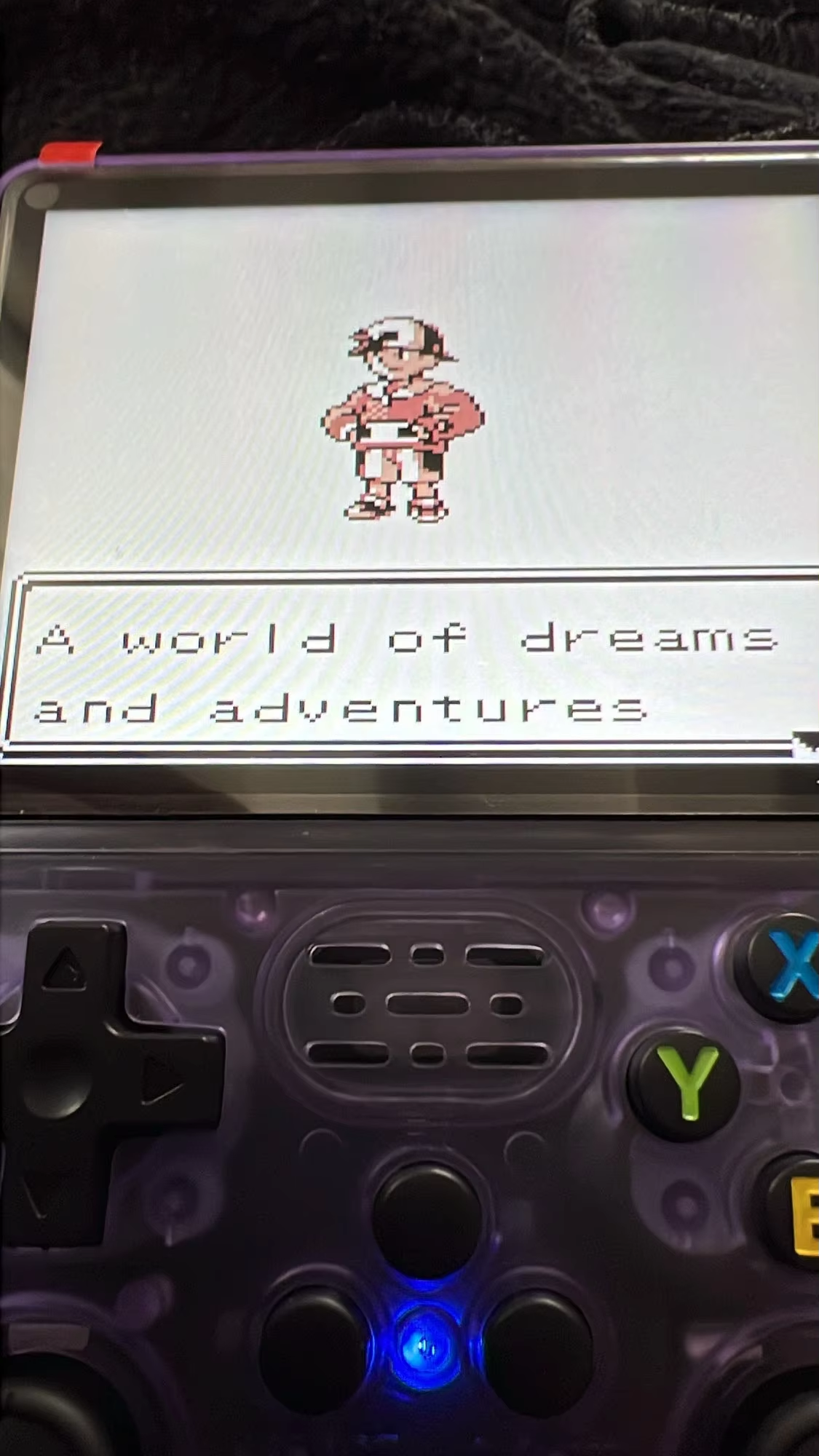








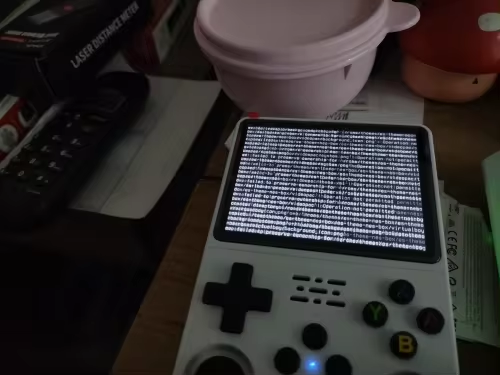




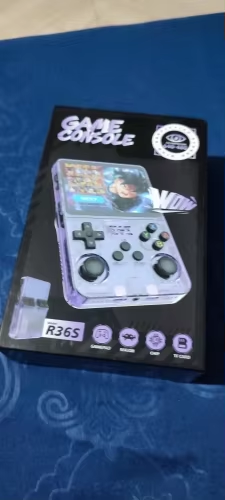





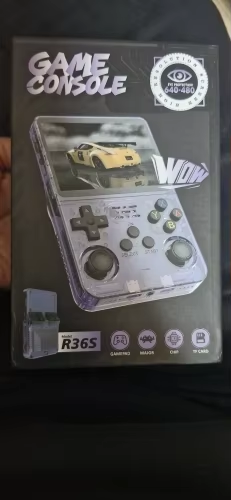


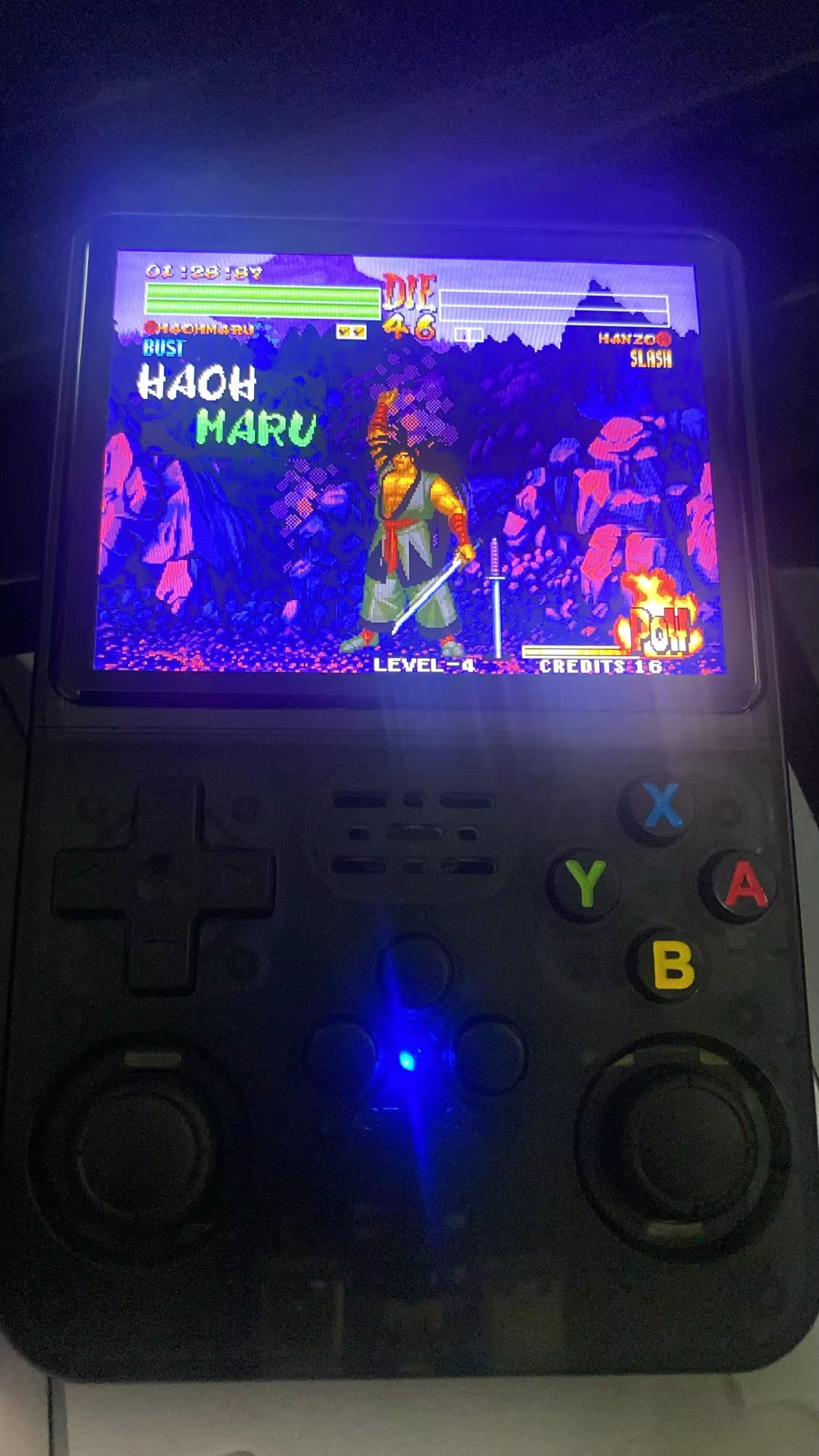
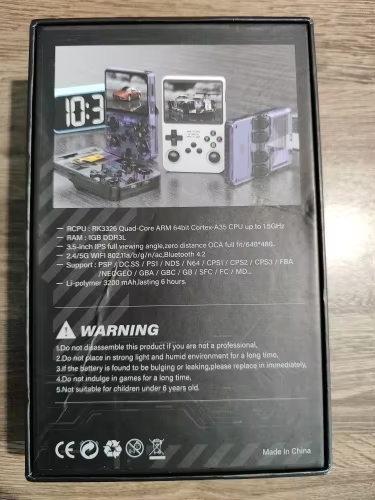





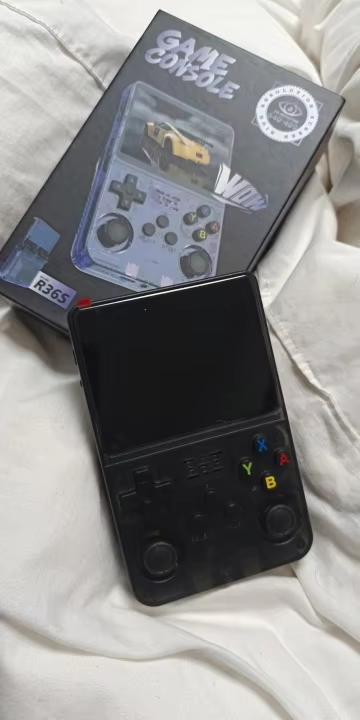

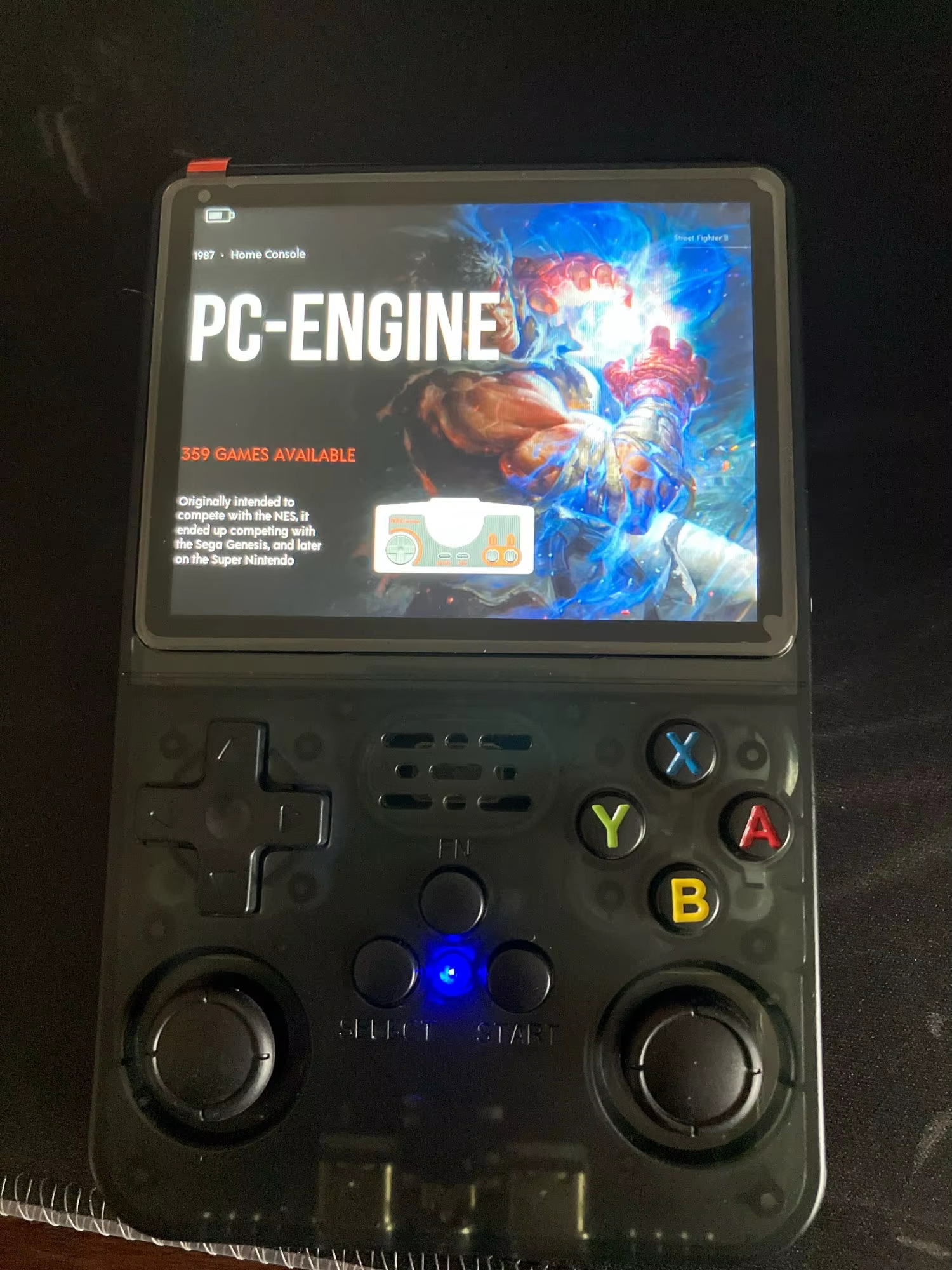


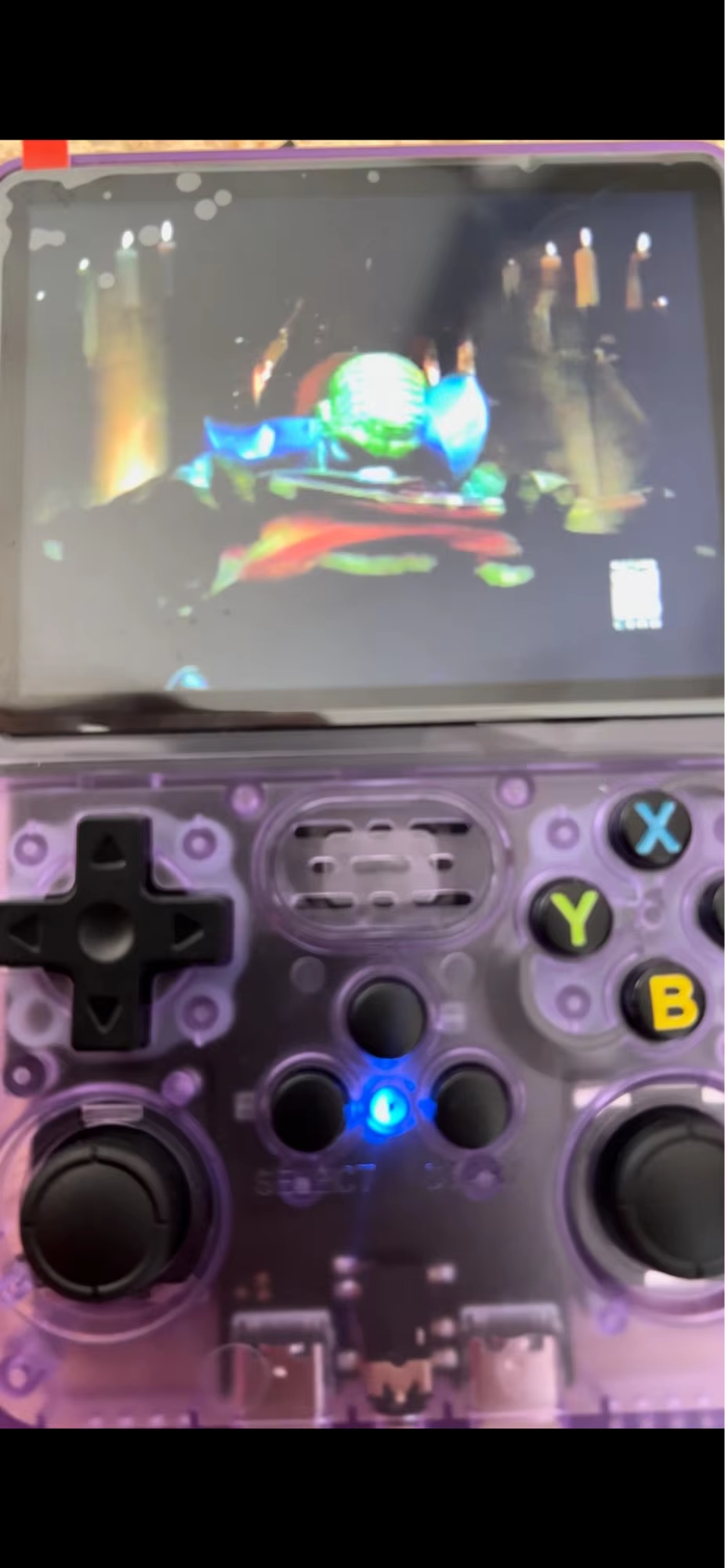



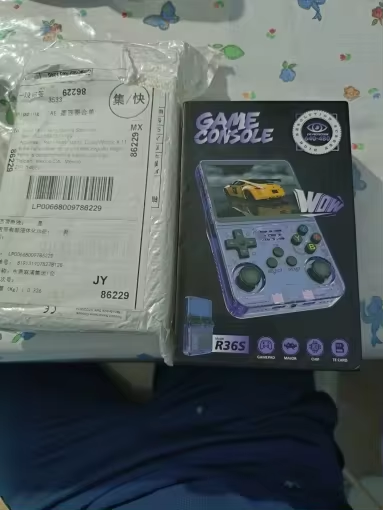



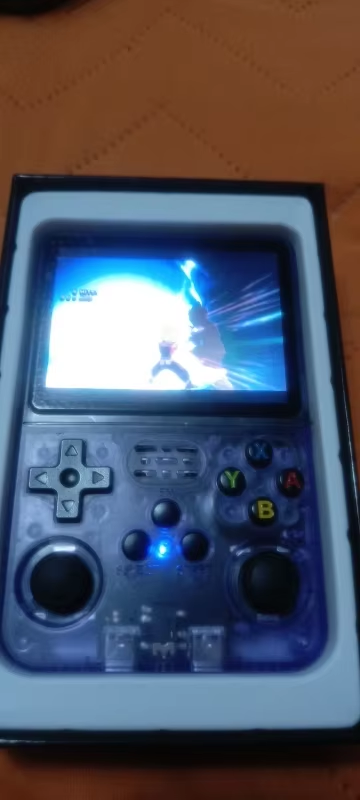



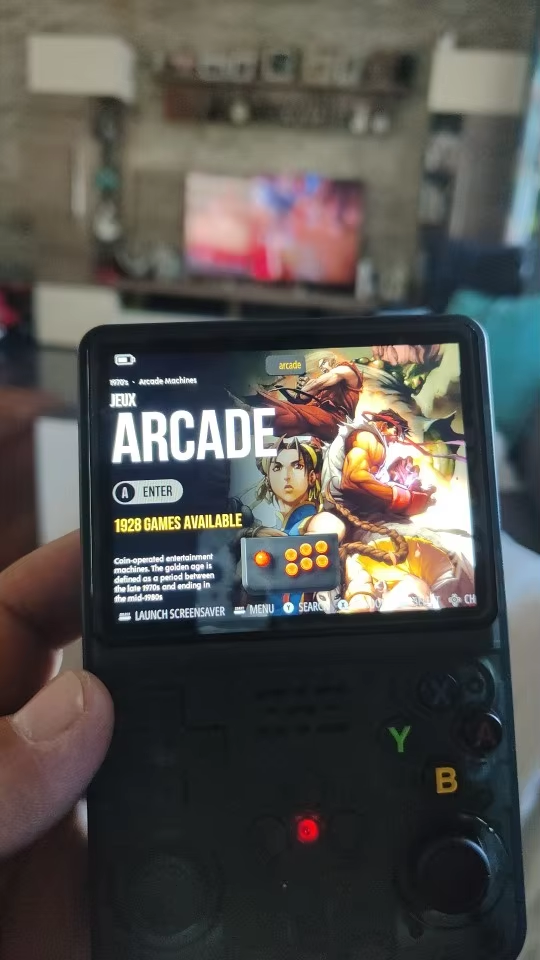
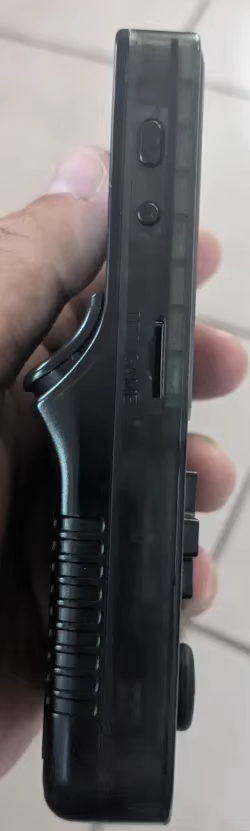




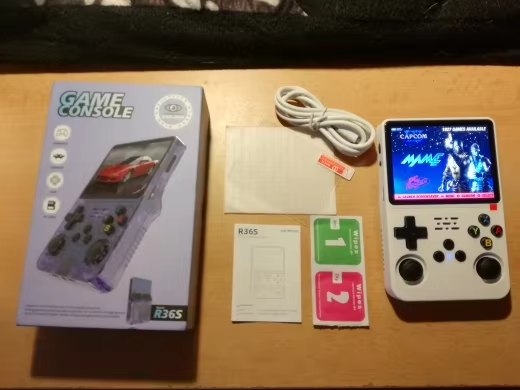


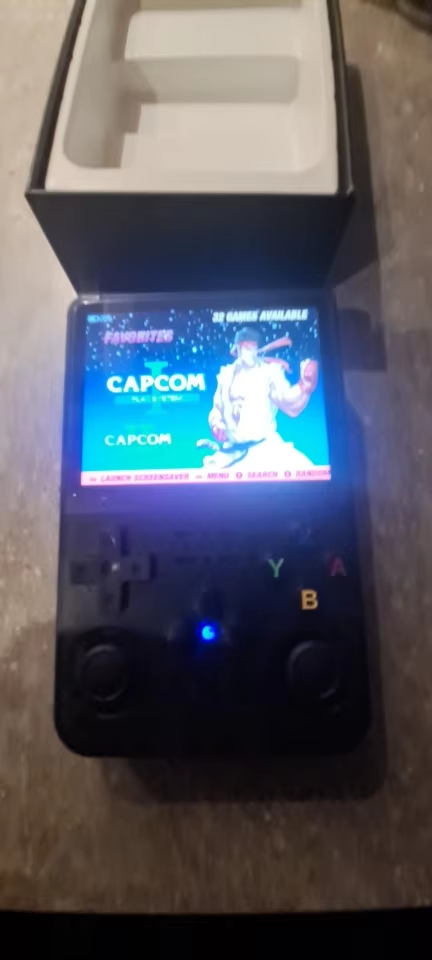
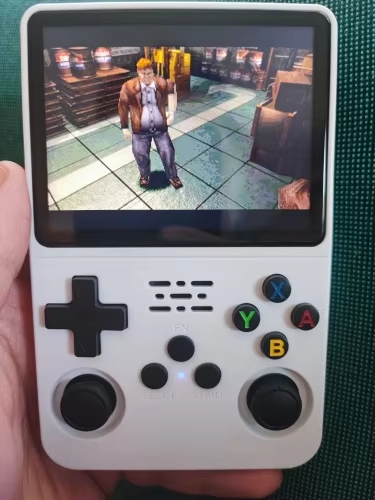

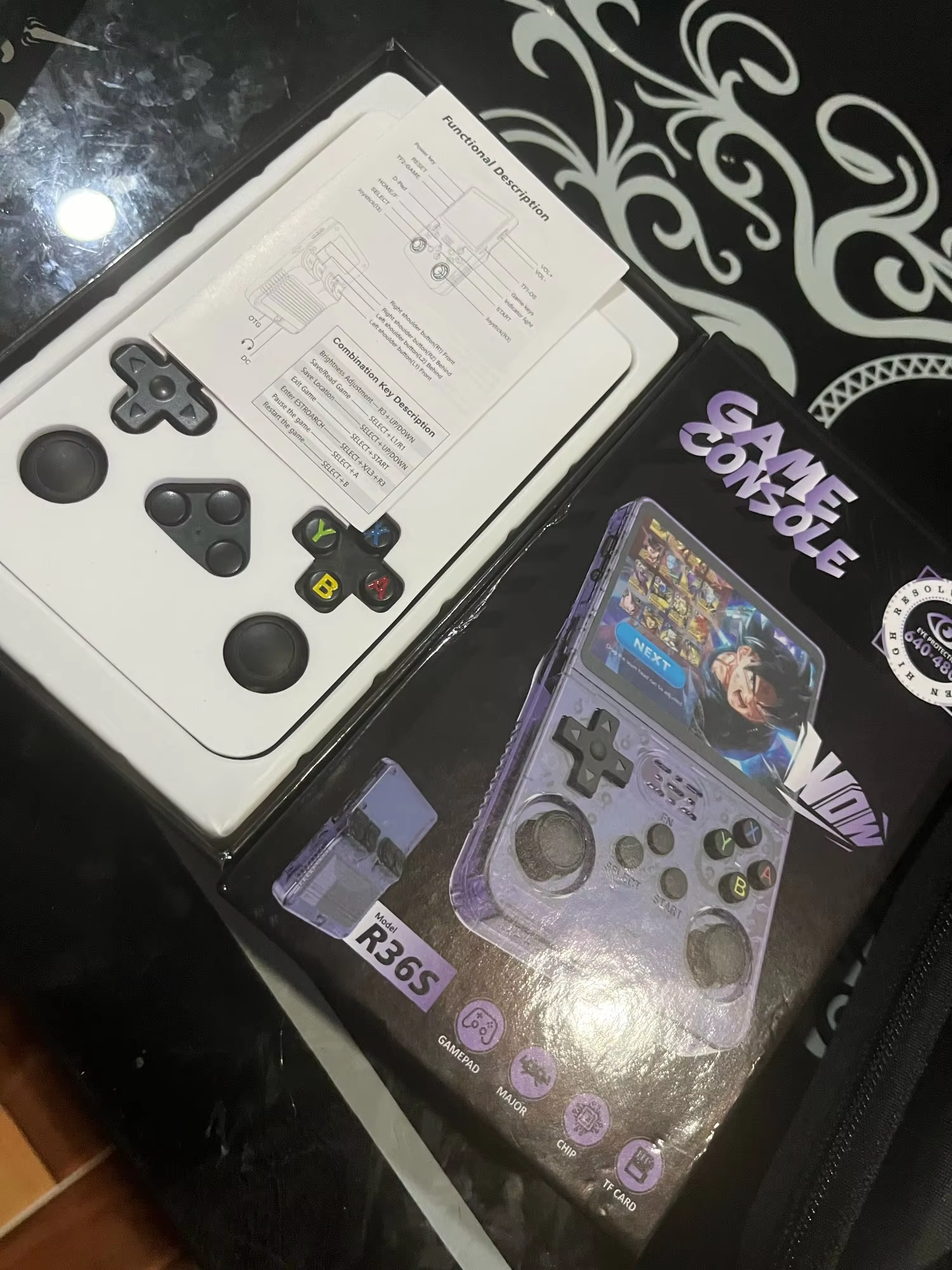


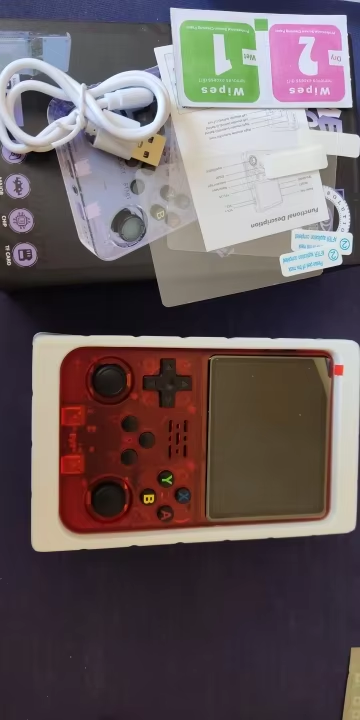
The Verdict: Budget Powerhouse with Some Compromises
The R36S emerges as a compelling option in the budget retro handheld market, offering exceptional value for its ~$50 price tag. It stands out with its ability to emulate more advanced systems like Dreamcast and N64. The device’s 3.5-inch IPS screen and dual analog sticks provide a comfortable gaming experience, especially for 3D titles.
Running on the user-friendly Ark OS, the R36S offers a smooth interface and regular community-driven updates. The removable 3500mAh battery, lasting 4-6 hours, adds to its long-term value proposition.
However, the R36S is not without drawbacks. The button quality and d-pad stiffness may frustrate some users, particularly in games requiring precise inputs. Performance on more demanding systems like PSP and some N64 titles can be inconsistent. Additionally, the need for an external dongle for Wi-Fi connectivity adds to the overall cost and bulk.
Despite these limitations, the R36S provides impressive emulation capabilities for its price point. It excels in running games from 8-bit and 16-bit eras flawlessly, and offers decent performance for PlayStation 1 and many N64 games.
In conclusion, the R36S is an excellent entry point for budget-conscious retro gaming enthusiasts. It offers a remarkable balance of performance, features, and affordability. While it may not satisfy hardcore gamers demanding perfect emulation across all systems, for most users, the R36S represents outstanding value, providing a gateway to a vast library of retro games at an accessible price point.
Frequently Asked Questions
Q1: What games can the R36S play?
A: The R36S can emulate a wide range of retro gaming systems, from 8-bit consoles up to some early 2000s systems. This includes popular platforms like NES, SNES, Genesis, PlayStation 1, and even some Dreamcast and N64 games. For a comprehensive list of compatible games and their performance, check out our detailed article: Full Game List for R36S.
Q2: Can I add my own games to the R36S?
A: Yes, you can add your own ROMs to the R36S. The device supports expandable storage via MicroSD cards, allowing you to load your personal game collection.
Q3: Does the R36S have Wi-Fi?
A: The R36S supports Wi-Fi connectivity, but it requires an external USB-C Wi-Fi dongle, which is sold separately.
Q4: How long does the battery last?
A: On average, the R36S provides 4-6 hours of gameplay on a single charge. This can vary depending on the types of games played, screen brightness, and volume settings.
Q5: Can I replace the battery?
A: Yes, the R36S features a removable battery. This is a significant advantage for long-term use, as you can easily replace the battery if its performance degrades over time.
Q6: Is the R36S difficult to set up?
A: The R36S comes pre-loaded with an operating system and games, making it relatively easy to start playing right out of the box. For more advanced setups or if you want to install custom firmware, we have a guide available: How to Flash and Install Ark OS on R36S.
Q7: How does the R36S compare to other handhelds in its price range?
A: The R36S offers excellent value for its price, often outperforming similarly priced competitors in terms of emulation capabilities and screen quality. Its dual analog sticks are a standout feature at this price point.
Q8: Is the R36S legal to own and use?
A: The R36S device itself is legal to own and use. However, the legality of game ROMs and emulation is complex:
- Emulation software is generally legal.
- Downloading ROMs for games you don’t own is typically considered copyright infringement.
- In some jurisdictions, making personal backups of games you own may be considered fair use.
- Pre-loaded games on these devices often fall into a legal gray area.


Add a Comment